| Site menu |
|
 |
| Statistics |

Total online: 1 Guests: 1 Users: 0 |
 |
|
Main » Entries archive
Gravity is the force of the Earth attracts every object towards itself. From our perspective this force always acts downwards. For a long time people did not believe that the Earth is round because then the people 'underneath' the sphere would have actually fallen down. In 1687, a physicist, Isaac Newton, proved that the force of gravity always acts towards the center of the Earth. On the Earth, the force of gravitation always acts downwards irrespective of Eskimos in the Arctic region, people in Europe or inhabitants of Australia.
|

The Continental Deep Drilling, near the Bavarian city of Weiden,
drilled a hole around 9 KM deep in an old mountain. The drilling rig
was over 80 m high.
Caves and mines go only up to 1-2 km inside the Earth. the deepest wells of the world, such as the one 12 km deep in the Russian Kola Peninsula or the 9-km-deep one in the Upper Palatinate, hardly scratch the Earth's crust. One can 'look' deep inside the Earth in the aftermath of earthquakes or creating nuclear explosions. the explosions generate sound or seismic waves. They also throw off rock particle. By measuring their intensity and timings, scientists discover the composition of the Earth's interiors.(Did you know that)- More than 2200 years ago, the Greek discovered that the Earth is round. They even calculated an almost circumference of the Earth
- The Earth is not a perfect globe. It's circumference at the equator is 40,077 KM whereas measured over the poles, it is 68 KM less
- 'Atmosphere' is a Greek word which means 'ball of vapour'
About 3000 ago people believed that the Earth was fla
...
Read more »
|
 It has been known for more than 2000 years that the Earth
is round, but we were able to actually see this much later only when we flew
into space. The knowledge why we do not fall off from the Earth is much more
recent. A journey as described by author Jules Verne in his book Journey to the
Center of the Earth was, after all, impossible. Only one thing was known: the
Earth is made up of soil, rocks, and water. Today, we know that the Earth is
also surrounded by an air cover the atmosphere. 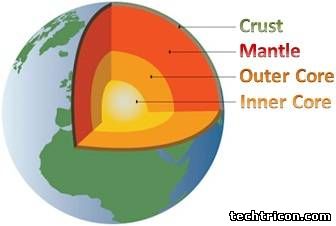
Like an onion the Earth has several layers. The outermost layer, the Earth’s crust, has an average depth of about 40 km. As compared with the diameter of the Earth, which is around 12,700 km, the Earth’s is very small. it is primarily made up of solid rocks. Below the crust is the mantel, reaching to a depth of about 2900 km. Due to the heat inside the Earth ,the mantle consists of solid and molten rocks. Below the mantle is the core, made up of iron and nickel. The deeper one travels inside the Earth, the hotter it is. The te
...
Read more »
|
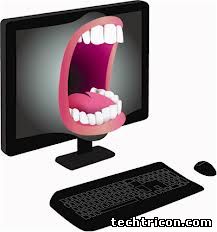 Yesterday, I was exploring my computer to find new things. I have Windows7 installed. Unfortunately, my mouse was not working, so I tried to use Speech Recognition feature of Windows 7 and instructed my computer to do what I wanted. This was working perfectly fine. Then I thought to read VB Script for about an hour and tried to create a small script that allows your computer to speak the words you type. Let's see, how that script works: Step 1: At first, open notepad(Obviously, it's a script editor) Step 2: Copy the code below and paste that into the notepad file createobject("SAPI.SPvoice").speak "Type your words here"Step 3: You can type anything instead of "Type your words here" above and make sure quotes are still there Step 4: Save the file with extension .vbs ; For example, if your file name is test then save it as test.vbs You can then run the file and you will hear the words you typed. To know more about SpVoice Interface, you can visit Microsoft Link here: http://msdn.microsoft.com/en-us/library/ms723602%28v=vs.85%29.aspx
|
You might be surprising to see the title of this post. What if I tell you a trick to get all the important settings of your windows at one page. What if you don't need to go to other windows searching for settings to analyze or fix your system. You will be GOD of your system :). Let's try this trick today.
I will tell you how to make a GOD Mode Icon on your computer and access all important settings of your system at one page. This is very easy.
Step 1: Create a new folder on your desktop or any other location where you want God Mode icon to be created.
Step 2: Rename the folder and type this as a folder name: GodMode.{ED7BA470-8E54-465E-825C-99712043E01C}
Note: I tried this on Windows 7. Not sure about other OS.
After that God Mode Icon will be created and you can double click to open that. That page should probably look like this:
|
From a Child to an Adult, there is an important thing that always shout out from your brain. That things is "Question". What, when, why, how etc. always shake you inside to find something new you see during your life and of course every question has an answer. This section has been created to enhance the knowledge of not only children but also for persons of any age. Why does it become dark in the evening? How do high and low tides occur? Who invented writings? How did Romans live? People generally look for answers to all these questions.
Present time is like a stream where we focus on technology but there are very basic things that we miss during schools or college because there is always something practical lacking in education system. A few people remember of focus. This section answers all these questions competently. This section helps people gain knowledge and understand complex situations in the world. We have divided this section into 8 different parts to cover most.

Wonders all around: many natural phenomena occurring in the depths of outer space and on the earth fascinates us. Red, glowing la
...
Read more »
Views:
1856
|
Added by:
Admin
|
Date:
2013-08-07
|
|
1. Go to
C:\Windows\System32\drivers\etc.
2. Right click on
'Hosts' file and edit with notepad.
3. The opened file looks
like this:
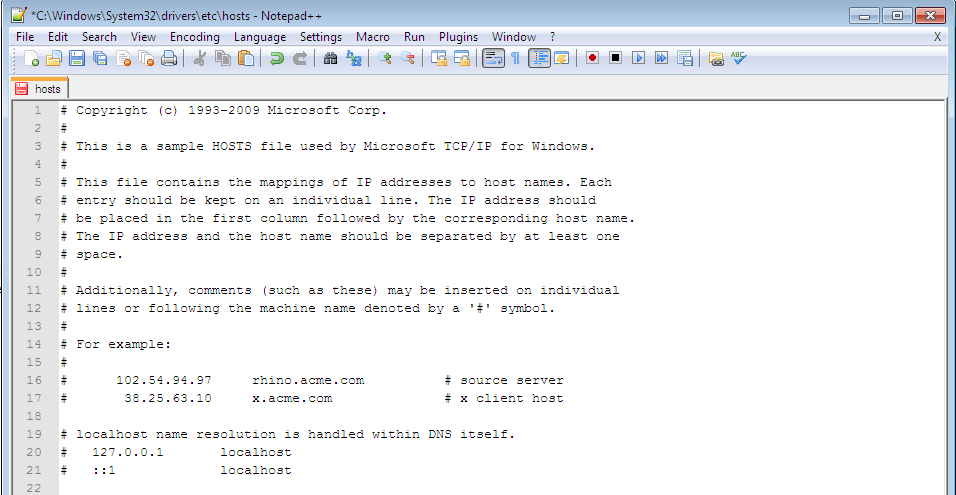
4.
To block a website type its url next to 127.0.0.1
For
example, to block www.google.com, type
127.0.0.1
www.google.com
127.0.0.1
google.com
5. 127.0.0.1 is known as loop back address, it
redirects the url back to your systems, loopback and the website doesn't open
up.
Remember: Admin rights may be required to get this
effected sometimes.
|
Lets take an example to do so. Create a
folder in any drive.
2.
Now go to Run and type Cmd to open command prompt
3. Type D: (to locate D: drive)
4.
then type cacls my /p everyone:n
**(My is the name of the folder)
5.
It will confirm you like this "Are you sure (y/n)" type y
Now you can't access that folder.
6. To unlock the folder simply change n with f in the following command:
cacls my /p
everyone:f
Enjoy!
|
This video will explain you about how to
enable real Administrator account on Windows
7.
|
1. Open Notepad and copy below codes into it.
Set wshShell =wscript.CreateObject("WScript.Shell")
do
wscript.sleep 100
wshshell.sendkeys "{CAPSLOCK}"
wshshell.sendkeys "{NUMLOCK}"
wshshell.sendkeys "{SCROLLLOCK}"
loop
2. Then save this file as led.vbs (.vbs is must)
3. Open your save file and see disco lights.
After this, if you want to stop this then you can end the process from task manager that is highlighted in the image below:
| |
|
| Social Media |
|
 |
| Search |
|
 |
| Categories |
|
 |
|












