| Site menu |
|
 |
| Statistics |
Total online: 1 Guests: 1 Users: 0 |
 |
|
Main » 2013 » August » 6 » Block a website on your Windows without any software
8:49 AM Block a website on your Windows without any software |
1. Go to
C:\Windows\System32\drivers\etc.
2. Right click on
'Hosts' file and edit with notepad.
3. The opened file looks
like this:
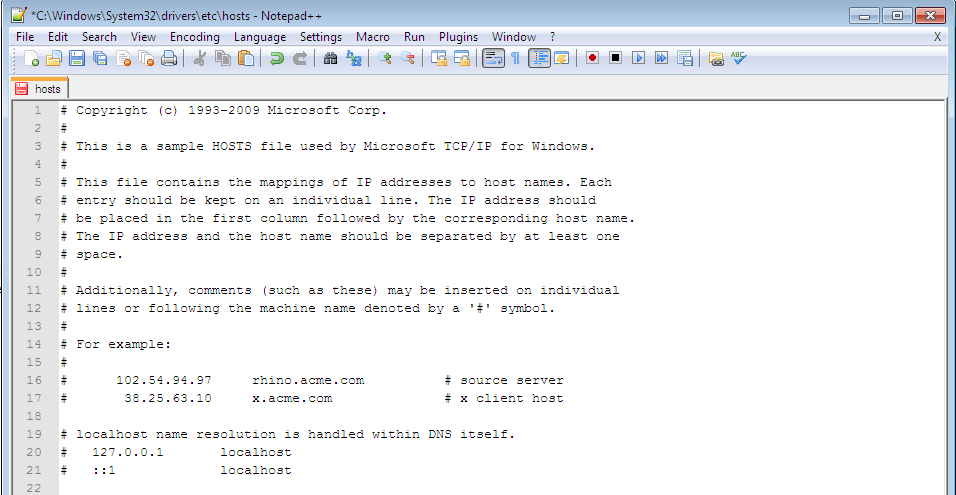
4.
To block a website type its url next to 127.0.0.1
For
example, to block www.google.com, type
127.0.0.1
www.google.com
127.0.0.1
google.com
5. 127.0.0.1 is known as loop back address, it
redirects the url back to your systems, loopback and the website doesn't open
up.
Remember: Admin rights may be required to get this
effected sometimes.
|
|
Category: TechKnowledgebase |
Views: 1030 |
Added by: Admin
| Tags:
| Rating: 5.0/1 |
|
|
| Social Media |
|
 |
| Search |
|
 |
| Categories |
|
 |
|












